How do I copy my BNB address on Binance?
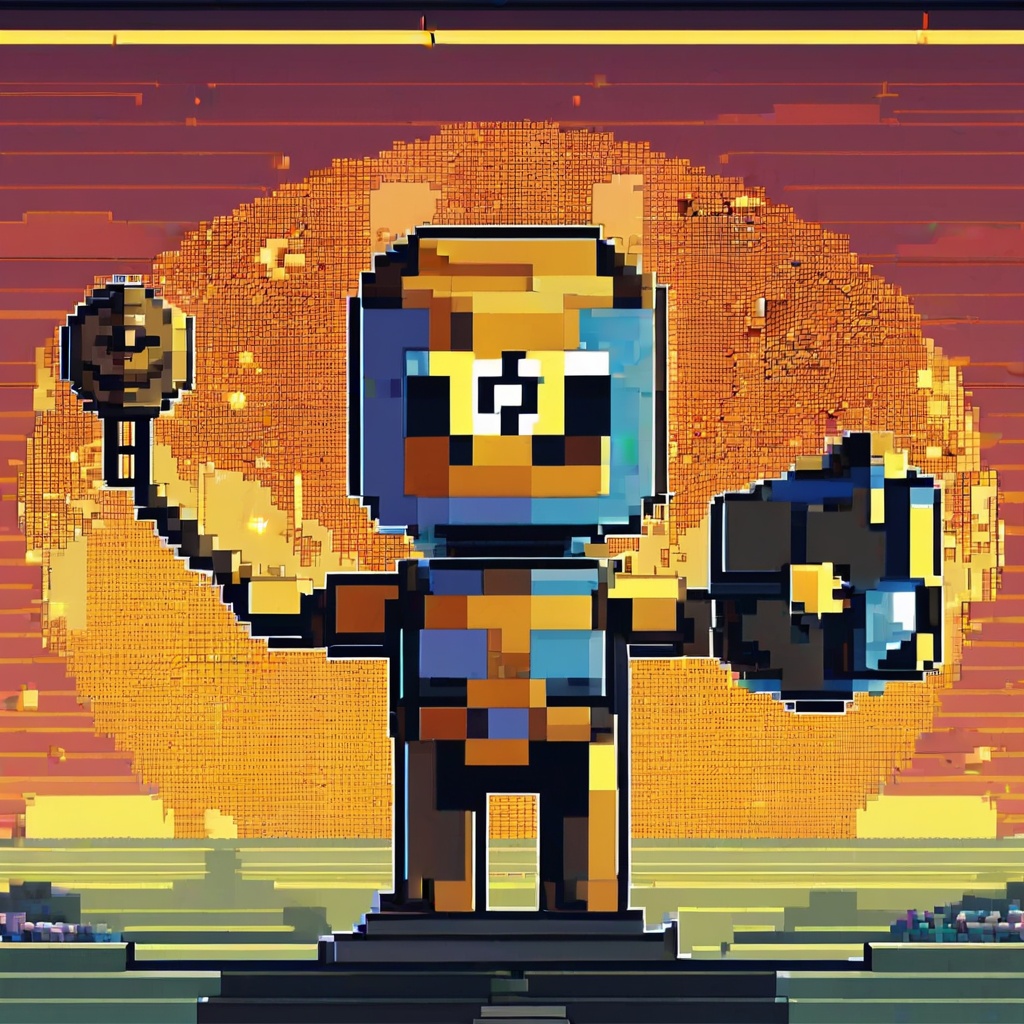
5 answers
Was this helpful?
Was this helpful?
Was this helpful?
Was this helpful?
Was this helpful?
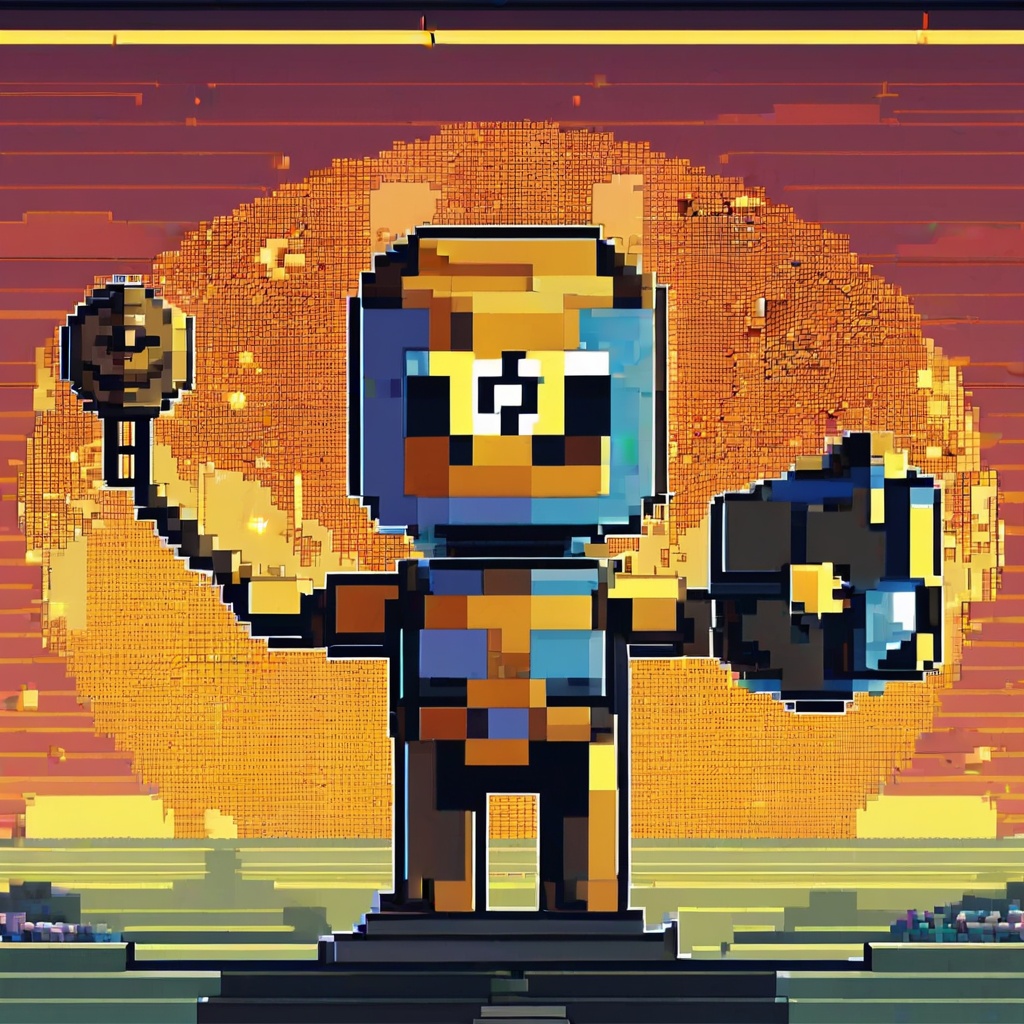
Was this helpful?
Was this helpful?
Was this helpful?
Was this helpful?
Was this helpful?